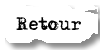|
Descriptif
de l'éditeur
|
|
Descriptif
de l'éditeur
|
Packed with Features for Musicians, Students & Songwriters
Automatically generate
professional quality solos- includes 100 Soloists!
Record Melodies using the built-in sequencer or step-time entry.
View/edit the music and lyrics in piano roll or music notation.
Automatically Generate complete songs from scratch, including chords,
melodies, intro and even a song title!
Automatically Generate Professional quality Solos - includes 100 soloists!
Harmonize the melody or play along with harmonies in real time.
Create and edit new Songs, Styles, Harmonies, Melodists and Soloists.
Reads and Writes Standard MIDI Files (.MID) so you can transfer your work
from/to other music programs.
Supports General MIDI (GM/GS), soundcards and non-GM modules/synthesizers.
Add-on disks available for songs, Styles, Soloists, Melodists, Harmonies
and more!
New Features in Band-in-a-Box Version 10
Band-in-a-Box 10 for Windows® is here, with over 50 new features making
the award winning Band-in-a-Box easier, more powerful, and more fun ...
First off, you'll get "guitar styles" - styles that play and show strummed and picked guitar parts accurately on the guitar fretboard, using your choice of Pop, Jazz, Country, or Folk guitar chording. These are the best sounding guitar styles ever. Then there's the "Guitar Tutor", which shows you real guitar chords on a guitar fretboard along to any song, and in any style. There's also a Chord Substitution Wizard, which can provide you with a choice of applicable substitutions for any chord progression.
The Live Harmonies feature has been enhanced, so that when the program is stopped you can play harmonies that follow the chords you play. There's also a Chord Builder. This feature allows you to hear how a chord sounds before you select it from the popular chord types offered. You'll also want to check out the new "Ear Training Window", which will provide you with endless hours of chord and interval recognition exercises.
The Digital Audio Recording feature has been enhanced; now you can harness the power of the popular DirectX audio plugin format with DirectX support. There's also an Audio Edit Window to allow you to make easy edits and overdubs of your audio track...and when you're ready to let others hear your composition, you can "burn" it directly to an Audio-CD with your CDR or CDRW drive. You can even save your composition in Windows Media Format, leaving you with a file all ready to be uploaded to your Website and played over the Internet-- with great fidelity over a wide selection of streaming rates.
Band-in-a-Box Version 10 also includes notation printout enhancements such as Print-Preview, Print-to-JPG (e.g., viewable on your Website) and a Print Chords-only fakebook-style leadsheet. And much more...
New Band-in-a-Box Add-on disks: (each one is a $29 value - requires Band-in-a-Box version 10.)
Styles Disk #24, Guitar and More: More than 30 New styles - included free
with your upgrade.
Styles Disk #25, Vintage Jazz: 28 great new "Vintage Jazz" styles
Styles Disk #26, Classic Country: 26 great new "Classic Country"
styles
Band-in-a-Box 10
for Windows® First-Time Purchase
Product Price
0 items in your basket
Band-in-a-Box Pro Version 10 for Windows®
- Includes Version 10, Styles Sets 1-3, Harmonies Set 1, Soloist Set 1
& Melodist Set 1. $88
Band-in-a-Box MegaPAK Version 10 for Windows®
- The MegaPAK contains "the works" - version 10 PLUS Styles
1-26, all Soloists (1-9), Melodists 1&2, The MIDI Fakebook & PowerGuide
Instructional CD-ROM). $249
Band-in-a-Box 10 for Windows® Upgrades
Product Price
0 items in your basket
Regular Upgrade to Version 10 from Version 9 (requires Version 9).
Includes Version 10. $49
Special Upgrade to Version 10 from Version 8 or earlier or crossgrade
from MAC.
Includes Version 10 PLUS Soloists Set 1. $59
Band-in-a-Box 10 for Windows® MegaPAK Upgrades
The MegaPAK contains "the works" - Version 10, ALL add-on Styles,
ALL add-on Soloists Sets, The MIDI Fakebook, and PowerGuide CD-ROM video
instruction.
Product Price
0 items in your basket
MegaPAK upgrade from Version 9 $149
MegaPAK upgrade from Version 8 or earlier or crossgrade. $159
--------------------------------------------------------------------------------
The New Features in Band-in-a-Box Version 10 are...
Guitar Styles
Would you like to hear some realistic, accurate MIDI guitar from Band-in-a-Box
styles, with strumming, picking, and accurate fret fingering? You'll get
them with Version 10: "Guitar Styles" are styles that show strummed
and picked guitar parts accurately on the guitar fretboard (and they sound
great.) These styles also play accurate guitar voicings, in your choice
of Pop, Jazz, Country or Folk guitar chording. There's even a "walking
guitar comping" style that plays guitar which emulates the famous
"Basie Big Band" Jazz style. The "Guitar Styles" play
like any regular style, and when you view them on the virtual guitar fretboard
you can see exactly which strings and frets are used so it is a great
learning tool as well. You can also make your very own Guitar Styles using
the StyleMaker feature, with options such as guitar style (Jazz/Pop etc.),
strumming speed, picking patterns and more!
Guitar Tutor
Use the new "Guitar Tutor" to analyze any song. This feature
will show the chords that are playing on the virtual guitar fretboard,
in your choice of a Jazz, Pop, or Folk perspective. The Guitar Tutor is
a fun way to learn about new guitar chords while playing along with your
favorite Band-in-a-Box tune.
Chord Substitution
Wizards
Reharmonizing a song with the new "Chord Substitution Wizard"
is a fun and educational way to perform or practice a familiar song in
a brand new way. This feature is very easy to use; simply highlight an
area of chords and select "Chord Substitution", and the possible
chord substitutions are instantly displayed for you. For example, if you
had chords such as "Dm7 G7 Cmaj7", a list of substitutions including
the tritone substitution "Dm7 Db7b5 Cmaj7" would be offered
to you for use in your song. There are also helpful comments associated
with each substitution, showing you why a given substitution might work
in each case (e.g., is the melody compatible with the substitution, etc.).
Or you can enable the "Auto-Substitution" feature, and the substitutions
will be selected according to the general pre-set preferences.
Live Harmony Enhancements
Playing along to a song on a MIDI keyboard with harmonies has just got
better. Version 10 offers passing harmonies (chromatic, diatonic and dominant
7), so that the harmonized voices will smoothly lead to the next note.
You can even control exactly which notes to harmonize: if you hold down
a predetermined MIDI note with your left hand a harmony will play, otherwise
it will just be a single note. There's also a new mode for "Live
Harmonies" even if there is no song playing. In this mode you play
chords with your left hand and single notes with your right hand. Then,
the right hand notes are harmonized according to the chord that is held
down with your left hand. This feature allows you to play along not only
with the program, but with anyone in a live music situation, perhaps to
enhance a live vocal performance or when you're having a jam session.
Chord Builder
Now you can right-click on any chord to instantly hear how it sounds,
or use the "Chord Builder" feature to audition different chords
until you find the one that sounds best to you. In other words, you can
enter chords "by ear" --without having to know the actual chord
names or any music theory. This feature also illustrates the differences
between various chord types.
Ear Training Window
Ear training is an important exercise for all musicians. Now you can practice
your ear training with help from Version 10. In addition to the common
interval exercises (perfect 4th, minor 2nd, etc.), learning to "play-by-ear"
for Jazz and Pop music is further enhanced by ear training exercises to
recognize common chord types (e.g., Major, Minor, Dominant, etc.). For
example, Band-in-a-Box will play a chord and you will have to identify
the correct root and chord type. Your score can be tracked, allowing you
to monitor your progress. Clicking on the various chord types lets you
instantly hear the differences between various chords. Other options include
"types of roots and chords to use", and "voicing types"
(open, closed, etc.)- allowing you to customize the ear training exercises
for beginner through to advanced. Interval recognition is also customizable
from beginner to advanced, with such options as instrument type, octave
range, up/down intervals and more.
Audio Feature Enhancements
the new Audio Edit Window allows you to visually see a Digital Waveform,
and select, preview, and edit pieces of audio with simple cut and paste
commands. There is also support for DirectX Audio plugins - so you can
apply your favorite DirectX plugin to the digital audio track. There are
many shareware and freeware DirectX plugins available on the Internet
in addition to the hundreds of commercially available DirectX plugins
offered by top DSP companies. Rendered audio files now have the option
to include a "count-in", and the size of a rendered file is
displayed onscreen.
Save as Windows Media
for Internet Streaming.
You can now convert your Band-in-a-Box composition to a Microsoft Windows
Media Audio file (WMA). These files can be highly compressed which allows
you to make streaming files (e.g., for Internet use) with good fidelity,
with higher bit rates achieving CD-quality.
Burn your own Audio-CD
Now you can convert ("burn") your Band-in-a-Box composition
directly to an Audio-CD. The resulting CD will play in any standard Audio-CD
player. Note: this feature requires that you have a CDR or CDRW drive.
Printing Enhancements
The new Print-Preview feature allows you to preview what printed pages
will look like by displaying them onscreen. You can also print the pages
to a graphics file, saving them in the popular JPG, TIF or BMP file types.
Printing your composition to a graphics file allows you to embed your
notation in a document (e.g. PDF), or an HTML file for use on your website.
You can select the pixel resolution for the bitmap for complete control
over the size and quality of the graphic. Each notation page will be automatically
saved to its own graphics file.
Chords Only Leadsheet
Display and Printout.
Need a simple fakebook style chord chart? You can now display (on the
Leadsheet Window) or print out a leadsheet with chords only (i.e. no staff
lines or notes)
Notation Enhancements
When a note is dragged up or down using the mouse, the notes sound chromatically
(every semitone). This feature allows you to hear the note as you move
it, and makes it easy to find the note your looking for. There's also
an on-screen ZOOM button to easily increase or decrease the font size
of the notation. Other enhancements include copying and pasting of the
melody notation with simple mouse highlighting procedures.
StyleMaker Enhancements
Guitar Styles with incredible authenticity are now possible in the StyleMaker.
You can use new macro notes to be played back as a Jazz, Folk or Pop guitar
chord using correct fret positions for accurate "guitar-friendly"
chords. You can also specify what type of guitar patterns (walking guitar
- bass lines) and chord complexities (inversions etc.) to use, as well
as picking patterns and strumming speed. This level of control offers
you the ability to make a wide variety of very authentic guitar styles.
When importing instruments from other styles into a new style, you can
now choose which elements to import, such as "a" or "b",
substyles, fills, endings, etc. There's a new option to trim all of the
patterns on any given row or instrument. There's another new option that
helps avoid playing a bunch of notes near the end of a pattern, thus avoiding
a "too-busy" sounding pattern.
Additional Guitar
Enhancements
New Chord Soloing types
For guitar chord-melody soloing, new types of voicings have been added
which emulate the great Canadian Jazz Guitarists Lenny Breau and Ed Bickert,
as well as the famous "open" voicings often employed by the
legendary Johnny Smith.
Six Channel Guitar
files
MIDI guitar performances for Rock or Country involving bends and slides
sound best when output on 6 MIDI channels at once (i.e. a separate channel
for each string). This mode is fully supported in Version 10 so that these
types of files can be played back perfectly. The "Master Country
Guitar Solos" files are good examples of the need for this feature.
Furthermore, "bent notes" can be displayed in blue, and there's
even an option to convert the pitch bend range of any guitar tracks and
to Insert Visual Bent Notes as a controller event option.
Other Handy New Features include:
Pressing the SPACEBAR now starts and stops the song from the current position.
Hotkeys have been added to play at Half-Speed, Quarter, Eighth, or normal
speed. Press "Ctrl -" to get to half speed, "Ctrl ="
to get back to normal speed.
Copy and Paste now works for a single chord cell.
The Song Memo Window can now remain open on the screen throughout the
session.
When importing a MIDI file to the Melody track, there is now an option
to merge the data with the existing track.
The StylePicker window now has a "Play Style Demo" option that
plays the demo song for any given PG Music style.
The Song List Window now has QWERTY keyboard support for scrolling.
Many Band-in-a-Box styles employ drum "brushes-kit" sounds.
If your soundcard doesn't support brushes, you can use a new option that
will correctly play the brush-kit styles on a regular drum kit instead
(by remapping the notes).
There is now the option to "turn local back on" when you leave
the program, so that your MIDI keyboard can be heard without being connected
to the program.
There is a Master Tuning function added, allowing you to tune your soundcard
or module to another instrument, and a testing function to see if your
soundcard supports Master Tuning.
...and more!